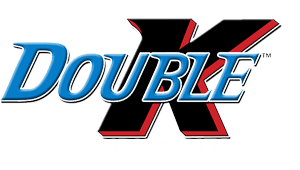What type of noise is it? (grinding, whining, clattering, etc)
Are your clippers noisy with the blades on or with the blades off? (If noisy with the blades off, see #1. If noisy only with the blades on, go to # 2. If noisy with the blades on or off, see #1.
#1. Remove the blades and listen to the clipper. (A hum is normal. Roaring or growling is excessive bearing noise. Clattering is a bowed cover plate #6 or worn lever #4.)
#2. Put the blades on the clipper and listen to the clipper. If you hear a clattering noise, this indicates a problem with the latch and hinge #3, the lever #4, the blade stabilizers #5, a bowed cover plate #6 or a combination of all of them. A hum is normal. Roaring or growling is excessive bearing noise.
#3. Latch & Hinge– Remove the blade and inspect the latch hook (the latch is the small black metal component located beneath the hinge which is pushed up by the thumb when removing and installing blades). The upper end of the latch has a small hook. By turning the clipper to the side and examining the top of the latch, a small “c” shaped hook should be seen. If the hook is broken, the latch should be replaced. The spring in the hinge can also be fatigued. This can be tested by trying to pull the blades away without pressing up on the latch. If the blades are fairly easy to pull away a small amount, then the hinge should be replaced (*note this test works only if the latch is not broken.)
#4. Lever – With the blade removed, visually inspect the top part of the lever. It should not be chewed or have cuts or gashes on the sides. If it does, replace it. Also, grasp the exposed end of the blade lever between the thumb and forefinger and try to wiggle it from side to side. Lever should feel firm with no play. If play exists, replace the lever.
#5. Blade stabilizers – With the blade removed from the clipper handpiece, hold the blade in your hand with the moving portion of the blade (the cutter) facing you. Observe the metal spring clip which holds the cutter to the stationary portion of the blade (the comb). The spring clip has two metal protrusions attached to either side of the cut-out midsection which stabilizes the blade to the latch and hinge assembly during use. To stabilize the blade: Take a pair of pliers and squeeze together slightly the metal protrusions on the blade spring clip. Test blade on clipper handpiece to see if blade runs quietly. If blade is still noisy, remove blade and repeat procedure. NOTE* If stabilizers are squeezed together too closely, the blade will not seat properly on the clipper handpiece in which case they will need to be spread apart slightly.
#6. A bowed cover plate – The easiest way to test if the cover plate is bowed and allowing the lever to rise off of the post and make noise is by turning the cover plate over and reinstalling it on the clipper with the underside facing out. If this eliminates the noise, the cover plate should be replaced. If cosmetics are not important, you can use a rubber mallet to bang the bow out of the cover plate. You should also check to make sure the lever washer is in plate on top of the lever at the lever post.